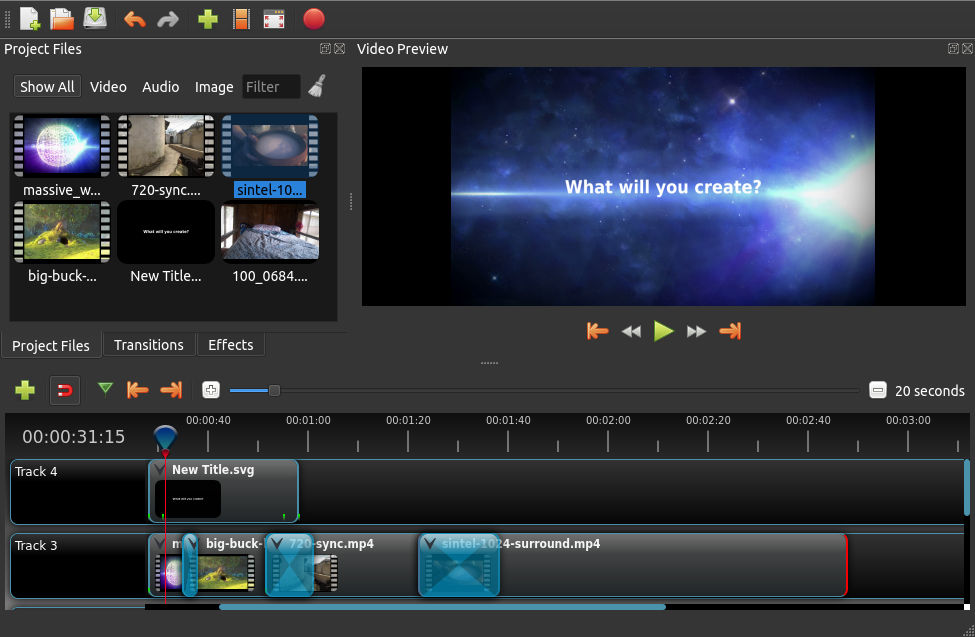Video Production and Storytelling
What is a digital story?
Video content has become almost ubiquitous in our modern world. If you need to produce a video, the Makerspace can offer you support for every step of the process.
Video Cameras:
- Video cameras are available at the library Information Desk, as well as a Canon EOS 5D DSLR camera, which is available for checkout after taking a one-time training (of approximately 30 minutes). Computer-mounted "webcams" are also available for video recorded at your computer. Sound and lighting equipment for your production are also available for checkout. Please contact Brian F. Batista to receive training on the usage of any equipment.
- You can take great videos on your phone. Be sure to follow these tips.
Video Editing:
- The simplest non-linear editors (NLEs) are easy to use, but offer the least amount of options for making editing decisions. Editors that fall into this category include iMovie (which comes standard on Mac computers), and Photos for Windows (which comes standard on Windows computers). The following are some helpful tutorials on how to use these.
- OpenShot Video Editor is a free, open source
video editing application for Mac, PC and Linux machine download and installation. It offers fairly sophisticated functionality for video editing.
Learn how to use OpenShot Video Editor.
- Available in the Makerspace computer is the more advanced Adobe Premiere. This editor is one of the most commonly used editors in the video, film, and television industry and is considered "professional quality." The following are some resources to help you learn how to use Adobe Premiere.
Recording Screencast and Presentations:
Currently Canvas Studio is part of the R-MC Canvas Learning Management system. You may sign into Canvas.rmc.edu with your R-MC username and password, and from the global navigation, access Canvas Studio. Studio allows you to record, edit, and manage media within Canvas.